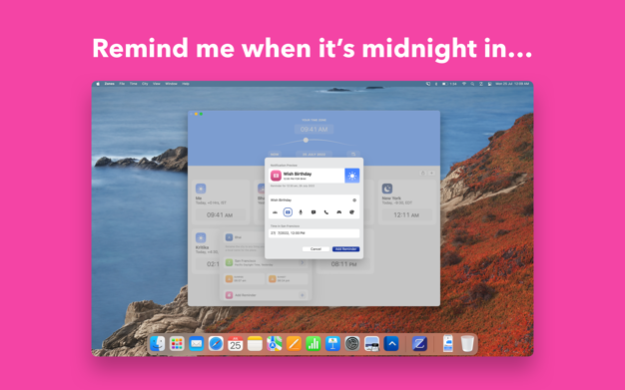Zones: Time Zone Conversion 1.4.1
Free Version
Publisher Description
“What time is it in San Francisco when it’s 3PM my time? Will they switch to daylight savings next week? Alex told me to call them at 8:00AM their time, what will it be for me?” Keeping track of multiple time zones can become challenging really quick, and if you’re not careful, you may show up at your call an hour too early or too late.
Presenting Zones.
Zones simplifies the process of time zone conversion with a simple and easy to use interface. It takes care of any daylight savings conversions, presents accurate time of day information for each city such as sunrise and sunset times so you know if it’s too early or too late to call your friends.
Menu Bar App: With the menu bar utility, you can access Zones from Menu Bar to quickly glance the time in different cities and drag and drop the desired time anywhere. Zones’ Menu Bar utility is a quick way to access the app’s key actions.
iCloud Sync: Zones syncs with iCloud so cities you add on one device show up on all others.
Widgets: Zones’ widgets let you pin time for different cities on the Home Screen.
Reminders: You can create custom reminders for different cities. if you want to be reminded of when it’s your friend’s birthday when it’s midnight their time, you can set a reminder for that.
Send Time: Zones offers a smart iMessage app that eliminates the need to say “It’s 8:30PM my time which should be 8:00AM your time”, simply share the time with our iMessage app and your friend will be displayed the time for their time zone.
Moreover, Zones is free of any advertisements, login flows and pesky tracking systems or analytics. We don’t collect any data and aim to provide you with the best user experience.
Zones+ Terms of Use: https://zones.app/terms/
Standard Apple Terms of Use: https://www.apple.com/legal/internet-services/itunes/dev/stdeula/
Jul 19, 2023
Version 1.4.1
Minor Bug Fixes
About Zones: Time Zone Conversion
Zones: Time Zone Conversion is a free app for iOS published in the System Maintenance list of apps, part of System Utilities.
The company that develops Zones: Time Zone Conversion is Squircle Apps LLP. The latest version released by its developer is 1.4.1.
To install Zones: Time Zone Conversion on your iOS device, just click the green Continue To App button above to start the installation process. The app is listed on our website since 2023-07-19 and was downloaded 0 times. We have already checked if the download link is safe, however for your own protection we recommend that you scan the downloaded app with your antivirus. Your antivirus may detect the Zones: Time Zone Conversion as malware if the download link is broken.
How to install Zones: Time Zone Conversion on your iOS device:
- Click on the Continue To App button on our website. This will redirect you to the App Store.
- Once the Zones: Time Zone Conversion is shown in the iTunes listing of your iOS device, you can start its download and installation. Tap on the GET button to the right of the app to start downloading it.
- If you are not logged-in the iOS appstore app, you'll be prompted for your your Apple ID and/or password.
- After Zones: Time Zone Conversion is downloaded, you'll see an INSTALL button to the right. Tap on it to start the actual installation of the iOS app.
- Once installation is finished you can tap on the OPEN button to start it. Its icon will also be added to your device home screen.